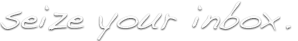Frequently Asked Questions
Getting started
- How do I know if my e-mail account works with Animail?
- Technically speaking that’s easy: if your e-mail provider supports IMAP (like Googlemail, Yahoo!Mail, AOL Mail and many others do), then it works with Animail. How can you find out? First, we collect the domain names (not full e-mail addresses!) and server settings of e-mail providers which were manually configured by users and work with Animail. So chances are good that you don’t need to look for the settings at all. Second, we do some ‘magic’ to determine the server settings for you. If both doesn’t help, your e-mail provider will have the information ready on its website, most commonly found in the ‘Help’ or ‘Support’ section. Simply search for ‘IMAP server’ and ‘SMTP server’ and then enter the data in Animail. It will check if everything works just fine and let you know.
- The other widely used e-mail transfer protocol is POP3. Which we cannot support because it doesn’t allow to keep different e-mail clients in sync. If one of your e-mail accounts only allows POP3 for incoming mail, it will not work with Animail.
- Does Animail work well together with other e-mail or webmail clients?
- Yes. To ensure this, Animail only supports e-mail accounts that can be accessed with IMAP. We immediately snyc back every change you make in Animail to your e-mail account. So at the next login or refresh, your e-mail or webmail client will show these changes. Also, all changes made in other e-mail or webmail clients you might use show up in Animail at launch or when you tap the refresh button.
- Do you change anything on my existing accounts?
- No, we don’t. But you probably will, for example when reading an unread message, starring or deleting messages and certainly when you compose a new message or answer or forward existing ones. All the changes you make in Animail are synchronized back to your existing accounts.
- How can I add other accounts that I want to synchronize with Animail?
- Just tap the ‘Info’ button in the lower right corner of the timeline screen. That brings you to Animail’s settings, where you can tap ‘Add Services...’ at the end of the list of already synchronized services.
Using Animail
- What if I am a power user - is Animail good for me?
- It might be just perfect if you are looking for simplifying your everyday e-mail life. Animail provides simple but powerful management tools like starring messages for later reading or answering or for compiling a ToDo list. You can filter messages by person or just show unread messages. Or combine those tools: filter for unread messages from that person. Or hide all the notifications like newsletters and other stuff that might pollute your inbox and only concentrate on what’s important to you.
- Animail doesn’t want to be a fully-fledged desktop e-mail client on an iPhone. So if you want to manually organzie your e-mail in a complex folder hierarchy or by tagging, go ahead and do that on your e-mail or webmail client. Animail will still sync these e-mails and is great for pre-sorting and ‘scanning’ your inbox for important stuff when you are on the road.
- What if I am not a power user - still good?
- Sure, we designed Animail to be an easy and fun way to deal with everyday online communication. And we wanted to make things even easier and let you concentrate on the important things like messages from people you care about. You should spend your time browsing, reading, answering e-mails, not managing them.
- Where are my e-mail folders?
- They are still there, we just choose not to display a folder hierarchy in Animail. We have a different approach to browsing and reading e-mails on your iPhone or iPod touch, which is displaying them in a timeline. You will be surprised how good that can work for you. It’s simple: no folders, no hassle.
- Does Animail work when I am not connected to the internet?
- Without internet connection, Animail cannot synchronize its data. We might introduce a ‘offline mode’ in future releases, but right now an internet connection (EDGE, 3G or WiFi) is required.
- Why do some messages appear on a grey background and others on white?
- We try to guess what might be important to you. The rule: if someone wrote you at least two messages and you wrote him or her at least once, we consider this contact a person and we will display all messages with a user icon (or a placeholder if your Address Book on your iPhone or iPod touch has no icon for that contact). Only if a person writes you a message (e-mail or direct message), it will additionally show up ‘highlighted’ on a white background. All other messages show up ‘normal’ on grey. Like e-mail newsletters, tweets from people whom you follow or just e-mails from people you didn’t (yet) write back. To make it short: a highlighted message might require action, one displayed on grey in most cases doesn’t.
- Can I change how messages show up in the timeline?
- If Animail got it wrong (or couldn’t know) how important someone is, just tap and hold the message until a menu appears. To change the appearance from notification to person, select 'Highlight' from the menu. To change from person to notification, select 'Darken'. We will save the change for all messages from that person.
- Why do some new messages have ‘unread’ dots and others don’t?
- We distinguish between active and passive communication. Only active communication is marked as ‘unread’. If someone writes you an e-mail, we call it active communication, because the message is directed at you individually and may require action, even if you don’t have the sender in your contact list. Passive communication (like tweets) has more of a ‘notification’ status and is therefore not marked as unread.
- How can I delete messages? Are they gone forever?
- You can use the delete gesture (swiping right or left) in the timeline for getting a ‘Delete’ button. Or tap the trash can icon in the toolbar when reading a message. We then move the messages to the trash folder on the respective e-mail account. Deleting does not work with Tweets.
- How can I add a user icon to a contact?
- The user icons are gathered from the address book on your iPhone / iPod touch or from Twitter if you follow this contact on Twitter. To set a user icon, go to the Address Book app on your device and add a picture. It then will show up in Animail.
- How can I star messages?
- When you are reading a message, tap the star symbol on the toolbar to star / unstar that message. When you are browsing through the timeline and want to star a message (for later reading, as a ToDo list, ...) just tap on the left side of the message.
- What does the File View show?
- When you tap the top right button, your timeline flips over to show you all attachments of the messages that are displayed in the timeline. But not only attachments, we also get images from some Twitter picture services and blogs. We will continue to add support for more services. Let us know what you're missing. You can not only browse the gallery but also open attachments or go to the message to which the attachment belongs via the Action symbol in toolbar.
- There are some duplicate entries in my contacts list. What can I do about it?
- If you have contacts who have e-mail or Twitter addresses that display different real names with that account, Animail can’t know they're the same person. You can merge those contacts by going to the contact list (Address Book symbol in the toolbar). Then select the contact you want to merge and tap the 'Merge Contact' button on the bottom, then chose the other contact. The merging logic is as follows: the additional addresses or usernames of the first contact are added to the target contact. The target contact will become the new contact of that person. You can also rename the person if needed.
- How can I remove accounts from syncing with Animail?
- You tap the ‘Info’ button in the lower right corner of the timeline screen. That brings you to Animail’s settings, where you can chose the service you wish to remove from the list of services. In the next screen, tap the red “Remove Service” button.
- Are there any limits in data usage or transfer volume?
- Currently we have no limits for data usage or transfer volume planned. But we do reserve the right to impose a ‘fair usage’ policy that might introduce storage or transfer limits on an individual or general basis.
- Are there any recurring fees for using the synchronization service?
- No, as we just started this service and we want to invest in the growth of our user base, we currently do not charge you for the synchronization service. And the more users we get, the easier it will be for us to keep it that way. But we might need to start charging a small yearly recurring fee to cover our data transfer and storage costs. But we will always keep the first year of usage free for you.
Privacy Policy
- How do you use my logins?
- We have to log you in with your credentials at your e-mail or Twitter account from our servers. We use your logins for this purpose only. The login data is stored with military grade encryption on our servers. The servers are not hosted in a cloud but in a controlled, high-security environment on dedicated servers. The connection between our servers and your e-mail provider is secured with SSL, unless you explicitly chose to have an unsecured connection (because your e-mail provider might not support SSL).
- Is my private data (like e-mails and account data) secure?
- We use military grade encryption for all your private data (like e-mail messages and logins). The encryption is based on your Animail password, so no one has access to that data, not even us. We only use tunneled and encrypted transfer between your iPhone / iPod touch and our servers. We establish secure SSL connections to your e-mail servers as a standard. You have to manually turn this off (in case your server doesn’t support SSL connections), otherwise all communication between our processing server and your e-mail accounts is also encrypted.
- What data do you store and is it safe?
- We store your account logins to access the individual accounts and for being able to synchronize them with our servers. We process e-mail and twitter attachments for generating thumbnails. We also process and store the communication (e-mails, tweets) that you sync with Animail for the search, filter and browsing capabilities of the app. Your private data is stored using military grade encryption and only on dedicated servers located in a high-security environment of a data center in Frankfurt, Germany.
- Where do you get the data in the contact list from?
- Just from your e-mail history and the iPhone OS address book. You have probably built up a great communication history just by e-mailing people, but you are not using it. Because it is spread over different accounts and not really that accessible. So we thought we could put it to work for you and provide you with an universal address book.
- How do you use the addresses from my contact list?
- We will not use contact data for any other purpose than the functions provided by Animail. We won’t spam your friends or sell the contacts to third parties. Ever. We’re not into that forced marketing stuff anyway.
- Can I completely delete all the data stored by you?
- Yes, in the settings screen (tap the ‘Info’ button in the lower right corner of the timeline screen to get there): in the ‘Animail Account’ section tap on your username. In the next screen tap the ‘Delete Animail Account’ button. After a brief warning that this will delete everything we have stored about you and from you on our servers, your account is gone. But it certainly does not delete any content on the e-mail accounts you synced with Animail.
The Future
- What about Facebook?
- We are planning to add Facebook support in the Animail 2.0 release.
- Will the Animail 2.0 release be a free upgrade?
- If you purchase an 1.x version of Animail, you will get Animail 2.0 as a free upgrade.
- What is your upgrade policy for future releases, do I have to pay again?
- Our upgrade policy is to give you future version 1.x releases and Animail 2.0 for free. This is also true at the introductory offer price or other special offers of the 1.x versions.